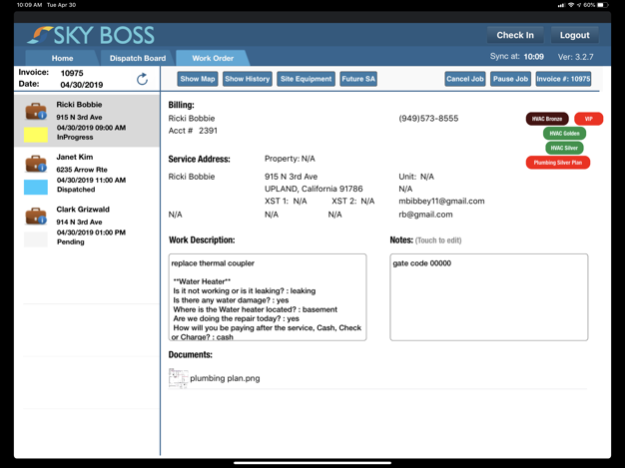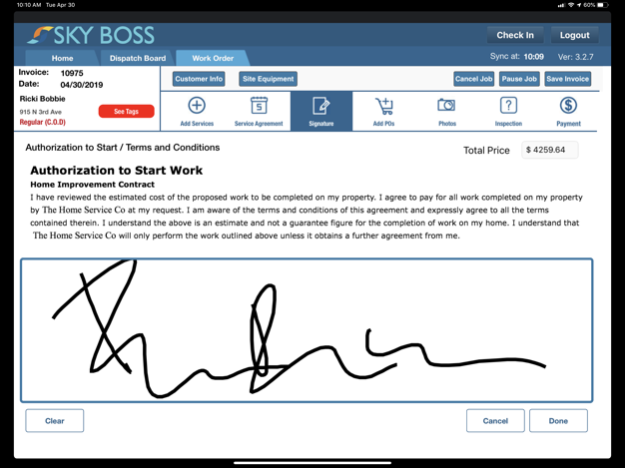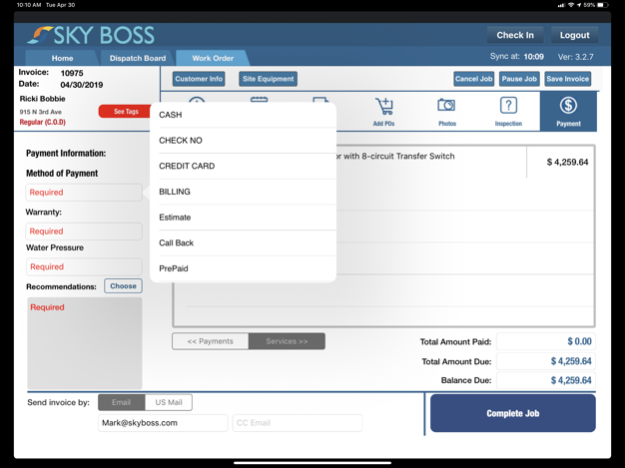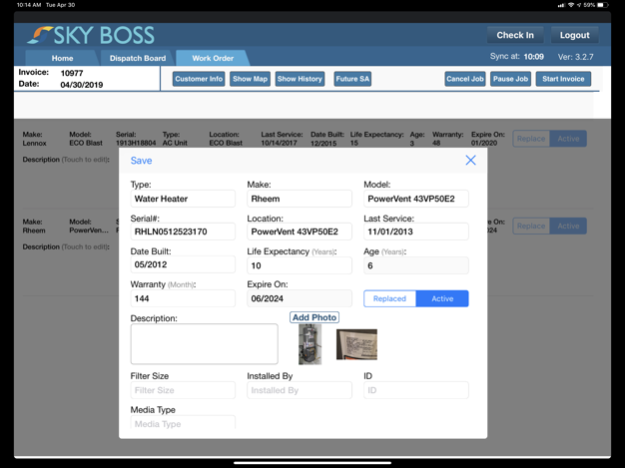SkyBoss 3.3.9
Continue to app
Free Version
Publisher Description
The SkyBoss mobile application is the industry leading app for
your service business. SkyBoss mobile brings the functionality of the powerful
web service to your field technicians. Take control of dispatching, time sheets, invoice processing, payment processing, location tracking, customer management, customer contact, GPS, task management, and price books from the field.
SkyBoss enables your service to become more profitable by giving you complete control over your service business, in real time with real time reporting. Skyboss will streamline your entire business from work order creation through billing and invoicing.
Skyboss is ideal for any service business that requires true, real world control. Designed by a service professional for service professionals.
Skyboss is available for your Plumbing, HVAC, Electrical, Pest Control, IT Service... any service where you have service technicians in the field.
Skyboss WILL take your service business to the next level.
Here is a partial list of the powerful features:
- A full featured, native application, not accessed through a web "portal".
- Dispatching. Technicians can have the ability to dispatch themselves. Or not. You choose what works best for your business.
- Control what work orders are seen by your technicians filtered by location, skill level and urgency.
- Control how many jobs a technician can have or see.
- The technicians has access to basic customer information, location and complete customer history.
- GPS with navigation.
- Accept and process credit cards, checks and cash. Even existing credit cards that are "on file" with a customer.
- Multiple payment processing.
- Create estimates and account for call backs or returns.
- Allow technicians to see their estimated pay and dollar per call for the day and the week.
- Technicians have searchable access to your price book for quick addition to invoices. (custom tasks/services are also available on the fly).
- Capture a customer signature, which appears on the invoice.
- Pause, reschedule, reject and cancel jobs.
- Account for Purchase Orders from your approved vendors with complete, secure control.
- Photo capabilities for checks, purchase orders and any photo needed on the job site.
- Split/share jobs with other technicians.
- Specialized billing mechanisms for commercial/billing accounts.
- Electronic invoices. Invoices are emailed to the customer directly from the field.
- Mandatory/Required fields before and invoice can be completed. These required field assures you that the technician fills in all required data before closing an invoice.
- The technician has access to 3 days worth of their invoices.
- Real time integration with the SkyBoss web application.
- Time accrual for the job being performed.
- Complete payroll calculations that accounts for purchase orders, purchase order markups, truck operating costs, and commission and more.
Disclaimer: Continued use of GPS running in the background can dramatically decrease battery life.
Jan 4, 2021
Version 3.3.9
-New Feature Send review
-Bug fixes in option Sheet
-Dark Mode Fixes
-Bugs Fixing
About SkyBoss
SkyBoss is a free app for iOS published in the Office Suites & Tools list of apps, part of Business.
The company that develops SkyBoss is Brian Wells. The latest version released by its developer is 3.3.9.
To install SkyBoss on your iOS device, just click the green Continue To App button above to start the installation process. The app is listed on our website since 2021-01-04 and was downloaded 2 times. We have already checked if the download link is safe, however for your own protection we recommend that you scan the downloaded app with your antivirus. Your antivirus may detect the SkyBoss as malware if the download link is broken.
How to install SkyBoss on your iOS device:
- Click on the Continue To App button on our website. This will redirect you to the App Store.
- Once the SkyBoss is shown in the iTunes listing of your iOS device, you can start its download and installation. Tap on the GET button to the right of the app to start downloading it.
- If you are not logged-in the iOS appstore app, you'll be prompted for your your Apple ID and/or password.
- After SkyBoss is downloaded, you'll see an INSTALL button to the right. Tap on it to start the actual installation of the iOS app.
- Once installation is finished you can tap on the OPEN button to start it. Its icon will also be added to your device home screen.